Greetings,
I need color!!! I just plunked down the
$80 to hopefully begin working with OmniFocus and am coming up against some initial yuck factors...
I am mainly really dis-satisfied that I am not finding an easy to customize the look of my Project lists and other area's via changing the font / size / color - especially for the master project list on the left side. I of course found the universal settings in the preferences and would prefer to change the fonts and colors more individually than globally.
Is this possible in OF?
For me, it is critical to give colorful life and distinction to my lists or else it is a flat uninspiring list that does not compel action! And, the way my brain works, I can loose things in lists without more ways to customize the look of them. I am posting below an example of the kind of color options I am hoping to make happen in OmniFocus. Again, sure am hoping there a trick I am missing.
Also, am surprised a simple feature like "prioritizing" is not in this expensive program. Will also add a screenshot of "Process" which WAS my favorite organizing software until Jumsoft stopped supporting it and it started "bugging". I believe that company is crazy for not taking that software to the next level. For me, it already surpassed Things and could go neck and neck with OF.
Thanks for your support!
(^_^)
~ A ~
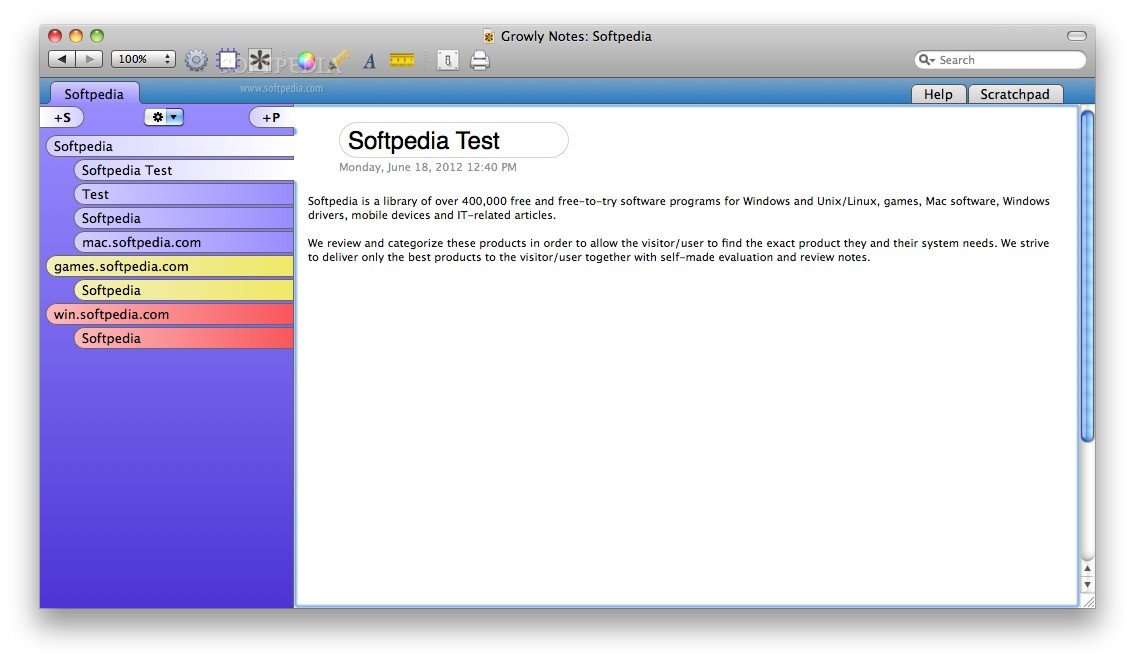 https://www.macupdate.com/app/mac/15698/process
https://www.macupdate.com/app/mac/15698/process