My apologies if either of these have already been suggested but I didn't read through all 8 pages of this thread.
I use OO constantly, aside from Firefox it is probably the most used program on my computer.... Mostly I use OO to take notes for school and there would be two features that would really help me out.
1. More intuitive style controls.
2. The ability to create embedded tables within an OO document. Currently I make tables in OmniGraffle and then just import them into OO but it would be much more useful if I could edit the tables within OO aswell.
I use OO constantly, aside from Firefox it is probably the most used program on my computer.... Mostly I use OO to take notes for school and there would be two features that would really help me out.
1. More intuitive style controls.
2. The ability to create embedded tables within an OO document. Currently I make tables in OmniGraffle and then just import them into OO but it would be much more useful if I could edit the tables within OO aswell.


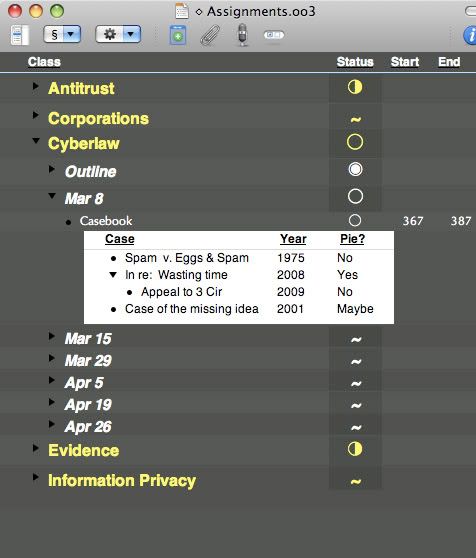



 Linear Mode
Linear Mode
