Hi!
I am completely new to "formal project planning" but I am painfully aware of the importance. I have tried to search the forum for an answer but I couldn't find one. If this question has already been answered then I do apologize and ask the admin to delete my post.
I have started to list my company's standard marketing processes/projects and I'd like to know the best practice way of visualizing when I am waiting for someone else's input, for example a product manager to review my copy.
Do you simply add a task called "waiting" or is there some way that I can build that into a milestone?
Again, I do apologize if this noobie questions already has been answered.
/Thomas
ps. Is there a way to consolidate projects in Omniplan 2?
I am completely new to "formal project planning" but I am painfully aware of the importance. I have tried to search the forum for an answer but I couldn't find one. If this question has already been answered then I do apologize and ask the admin to delete my post.
I have started to list my company's standard marketing processes/projects and I'd like to know the best practice way of visualizing when I am waiting for someone else's input, for example a product manager to review my copy.
Do you simply add a task called "waiting" or is there some way that I can build that into a milestone?
Again, I do apologize if this noobie questions already has been answered.
/Thomas
ps. Is there a way to consolidate projects in Omniplan 2?




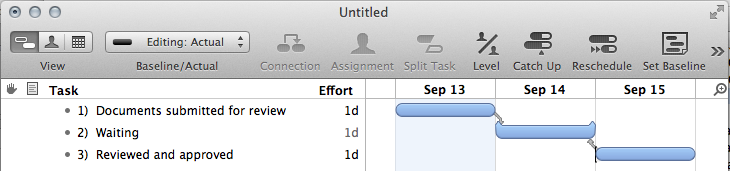



 Linear Mode
Linear Mode

