Hi there fellow Omni users,
I'm fairly new to Mac and thus the Omni products. With the persuasion of my fellow university students I purchased OmniPlan, which I really really love. No more MS Project for me! I'm currently following a course in Project Control and Risk Management and for that I need to make me some planning. Using OmniPlan I stumbled upon a gab in my knowledge. I need to design and plan a construction process with several activities simultaneously going on and for the imagery construction company it is necessary to divide the project in phases (of which CAD drawing can be made). So i divide the project in about 13 cases and made some drawings of them. Now I want to show the prof how the phases look in the planning. Didn't know how, but i found google and it showed me this images: , which looks awesome. But how do I do that? And is it possible to make phases of task which are not directly below each other?
, which looks awesome. But how do I do that? And is it possible to make phases of task which are not directly below each other?
If necessary I can attach the OmniPlan file,
I hope my problem is clear! Thx.
I'm fairly new to Mac and thus the Omni products. With the persuasion of my fellow university students I purchased OmniPlan, which I really really love. No more MS Project for me! I'm currently following a course in Project Control and Risk Management and for that I need to make me some planning. Using OmniPlan I stumbled upon a gab in my knowledge. I need to design and plan a construction process with several activities simultaneously going on and for the imagery construction company it is necessary to divide the project in phases (of which CAD drawing can be made). So i divide the project in about 13 cases and made some drawings of them. Now I want to show the prof how the phases look in the planning. Didn't know how, but i found google and it showed me this images:
 , which looks awesome. But how do I do that? And is it possible to make phases of task which are not directly below each other?
, which looks awesome. But how do I do that? And is it possible to make phases of task which are not directly below each other?If necessary I can attach the OmniPlan file,
I hope my problem is clear! Thx.


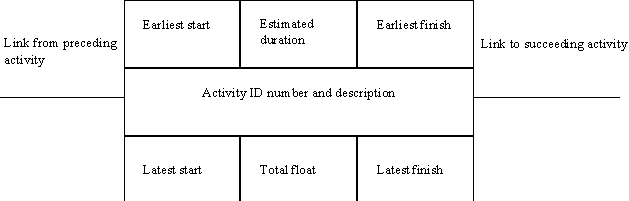 ) in OmniPlan / Graffle of the project?
) in OmniPlan / Graffle of the project? 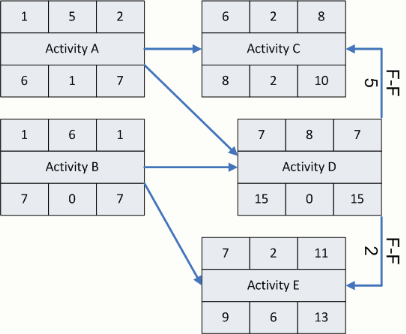


 Linear Mode
Linear Mode

