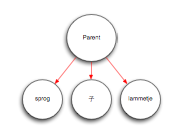

Is there a better way to show simple trees at varying levels of collapse and expansion ?
Subgraphs seem unsuitable - turning a sub-tree into a subgraph changes its position in the sibling sequence used by automatic layout. Also subgraph labels seem to remain visible regardless of collapse state.
Placing successive generations/levels of the tree on different layers (and toggling the visibility of these layers) seems better but a little complex ...
[links between shapes are hidden intelligently, and auto-layout adapts quite gracefully, but time (or Applescript automation) seems to be required to set up all the layers.]
Is there something simpler that I am missing ?
--
Last edited by RobTrew; 2011-06-07 at 03:21 AM..






 Threaded Mode
Threaded Mode