With the change to a 5:00 pm default due time, I find that the default is often just what I want when I add a new task. Unfortunately, just hitting the Save button in the Start & Due Dates screen isn't sufficient; I have to roll one of the date dials away from the default and then back to it to get the default to "take." Shouldn't the default value, rather than None, be preloaded into the due line when the Start & Due Dates screen comes up? The way things stand, having a good default value saves me very little time, because I have to mess with the dials anyway.
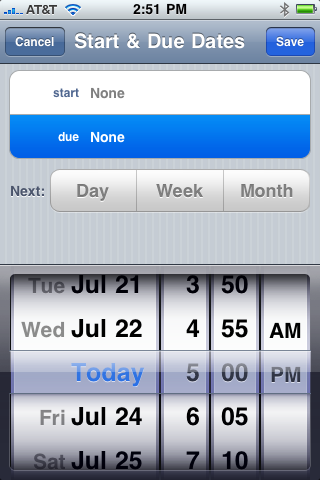
Here's a longer explanation of the problem.
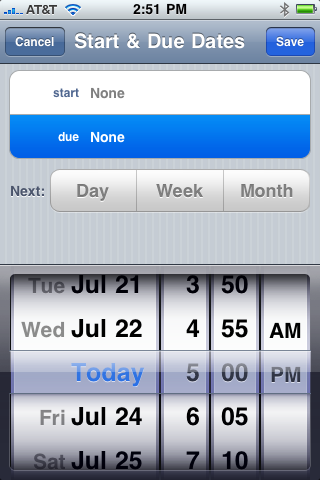
Here's a longer explanation of the problem.







 Hybrid Mode
Hybrid Mode
