I'm still using the old template from the beta version of OmniOutliner 4 for my main documents.
I was shocked to see that the titlebar is completely gone in the new version. Is it meant to happen?
Before, with titlebar:
After, with absence of the titlebar:

I was shocked to see that the titlebar is completely gone in the new version. Is it meant to happen?
Before, with titlebar:
After, with absence of the titlebar:





 Linear Mode
Linear Mode
