Hi
I've read Brian's comments on the sticky and I can see `Omnifocus: Send to Inbox' in my Context menu. It has the clipping shortcut defined in OF next to it.
But when I look in system prefs I can't see a clipping option and no checkbox next to what is there ?
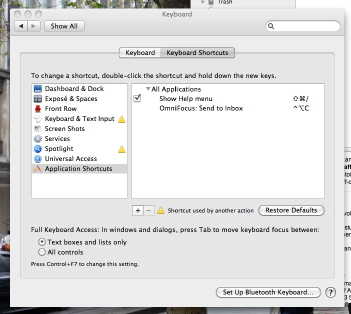
Thanks - Michael
I've read Brian's comments on the sticky and I can see `Omnifocus: Send to Inbox' in my Context menu. It has the clipping shortcut defined in OF next to it.
But when I look in system prefs I can't see a clipping option and no checkbox next to what is there ?
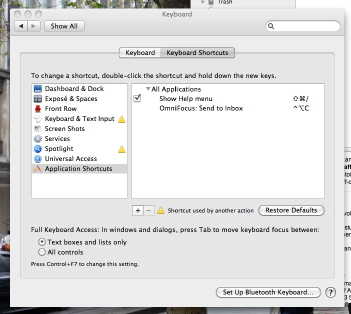
Thanks - Michael
Last edited by mmurray; 2009-10-15 at 04:40 PM..



 Linear Mode
Linear Mode

