You can add a context column to the context view (see the little gear menu in the column headers, or use the View->Columns command) and enter it there. There is also the Edit->Context command or the right-click or control-click to bring up the contextual menu for its Context command (select the project in the outline first).
|
These forums are now read-only. Please visit our new forums to participate in discussion. A new account will be required to post in the new forums. For more info on the switch, see this post. Thank you!
|



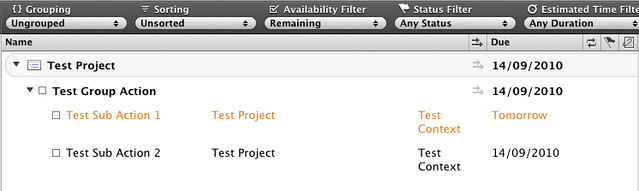
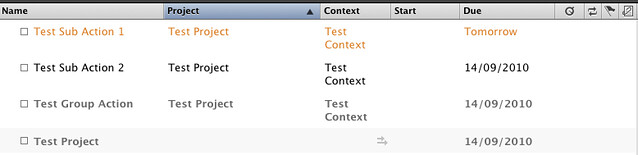
 Linear Mode
Linear Mode

